Today’s YouTube Photoshop video tutorial is an abstract image. This is a quick and simple tutorial for a unique abstract design for likes of a DVD cover, book marks, book covers, backgrounds or a good tool if you have Redbubble, Society6 any of those online stores.
First you will need to open up a reference image, any stock image will do, this is so you can start the Liquefy filter effect in Photoshop. I used this Bamboo image below.
The next thing to do is to change the image size down to around 1000 pixels this allows the CPU processor room to breathe when creating the liquefy effect, instead of pushing it to its limits.
Now we go to the filler tab and select liquefy and let Photoshop open the liquefy screen, Now you can choose you brush size, pressure, etc.. Then you can go wild on the image click and holding the mouse button until you are happy with the result, However keep in mind not to show any of the transparent background by the time you are done, Then Click OK..
Once you are back to the Photoshop screen, we want to go to history and click to when we had the large file before the image sizing was done.
As Photoshop is great in remembering the filter last used all we need to do is click the filter tab and click the top liquefy, now Photoshop will quickly reproduce the filter again.
Now if you like you can change the colours of the pattern by adding and adjustment layer for hue/saturation, and adjust it to the way you like…
Did you like this article? Want to continuing to improve your skills, learn tips and tricks while getting rewarded and find out who A'Dryl is, You can on my Patreon.
Every like, Comment and Sale helps this Artist continue his passion in what he loves.


























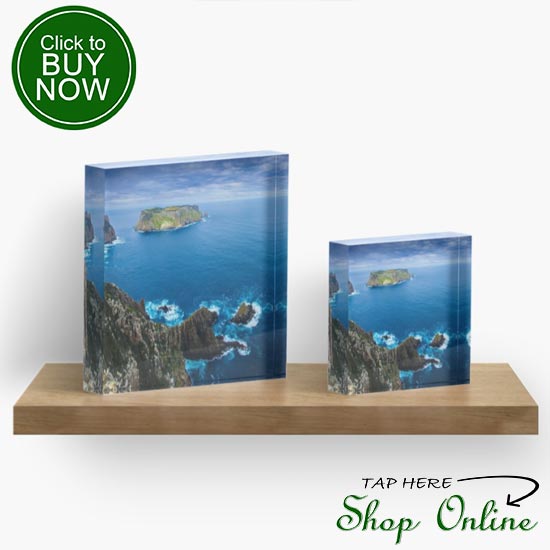
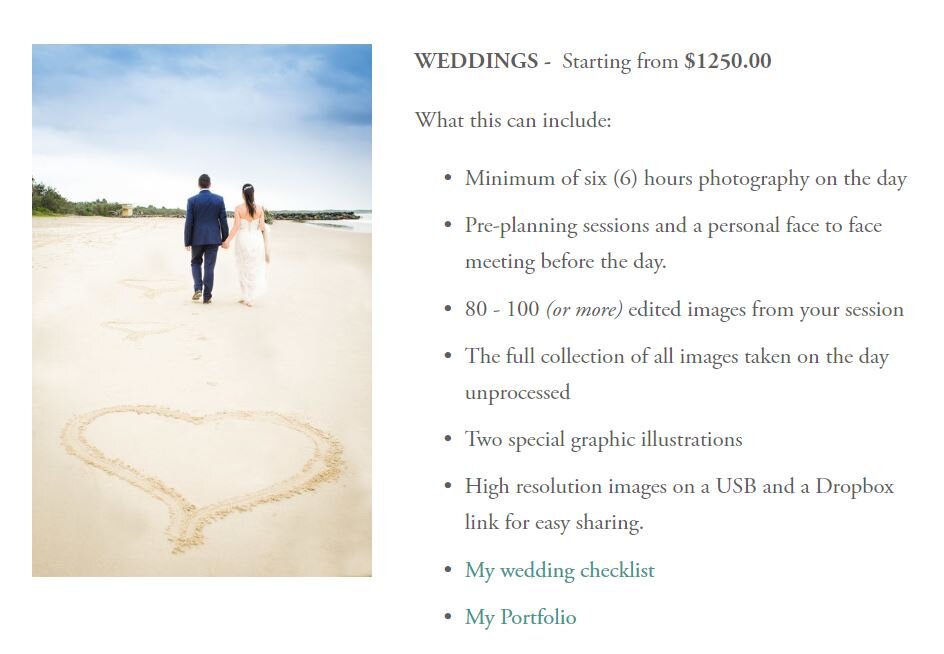

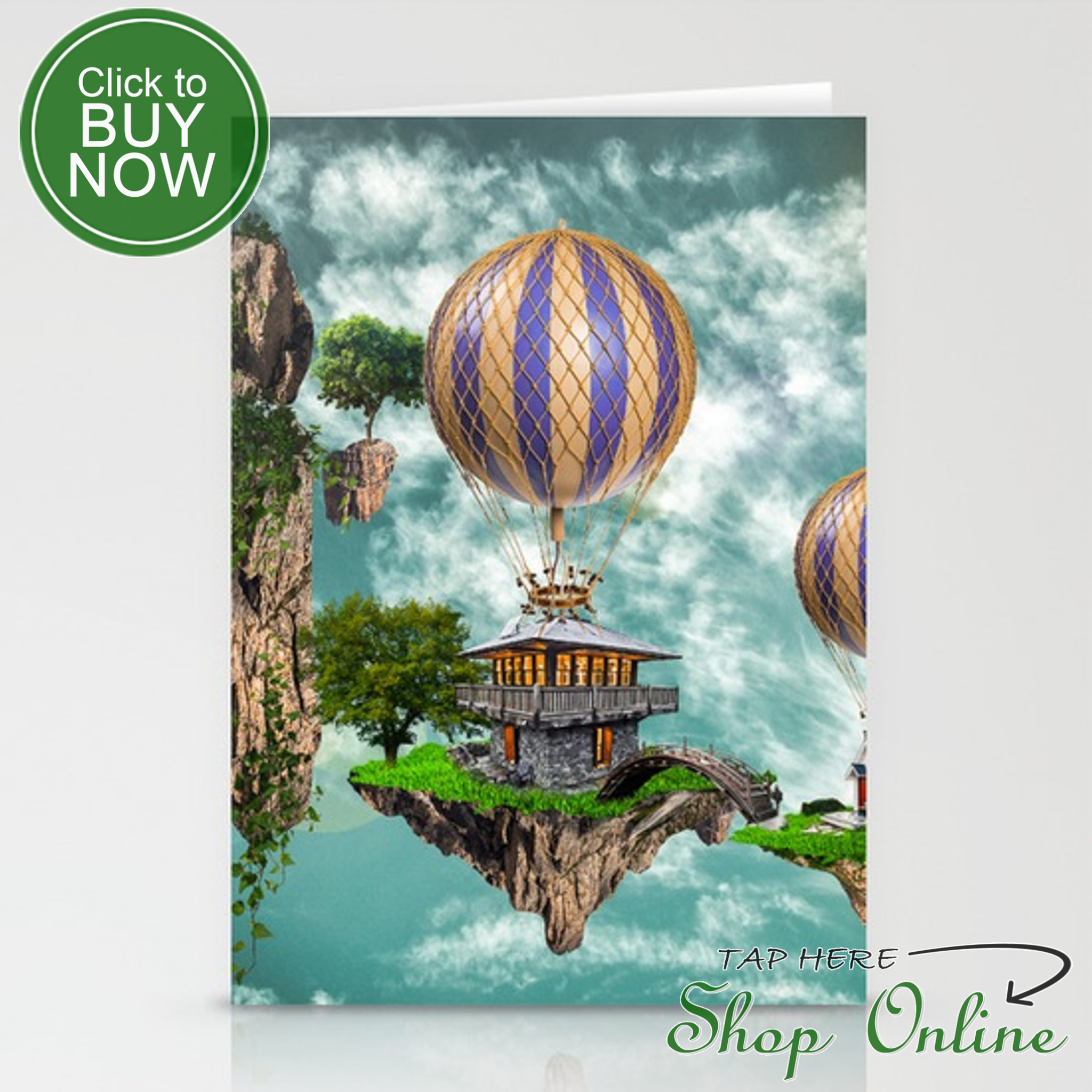

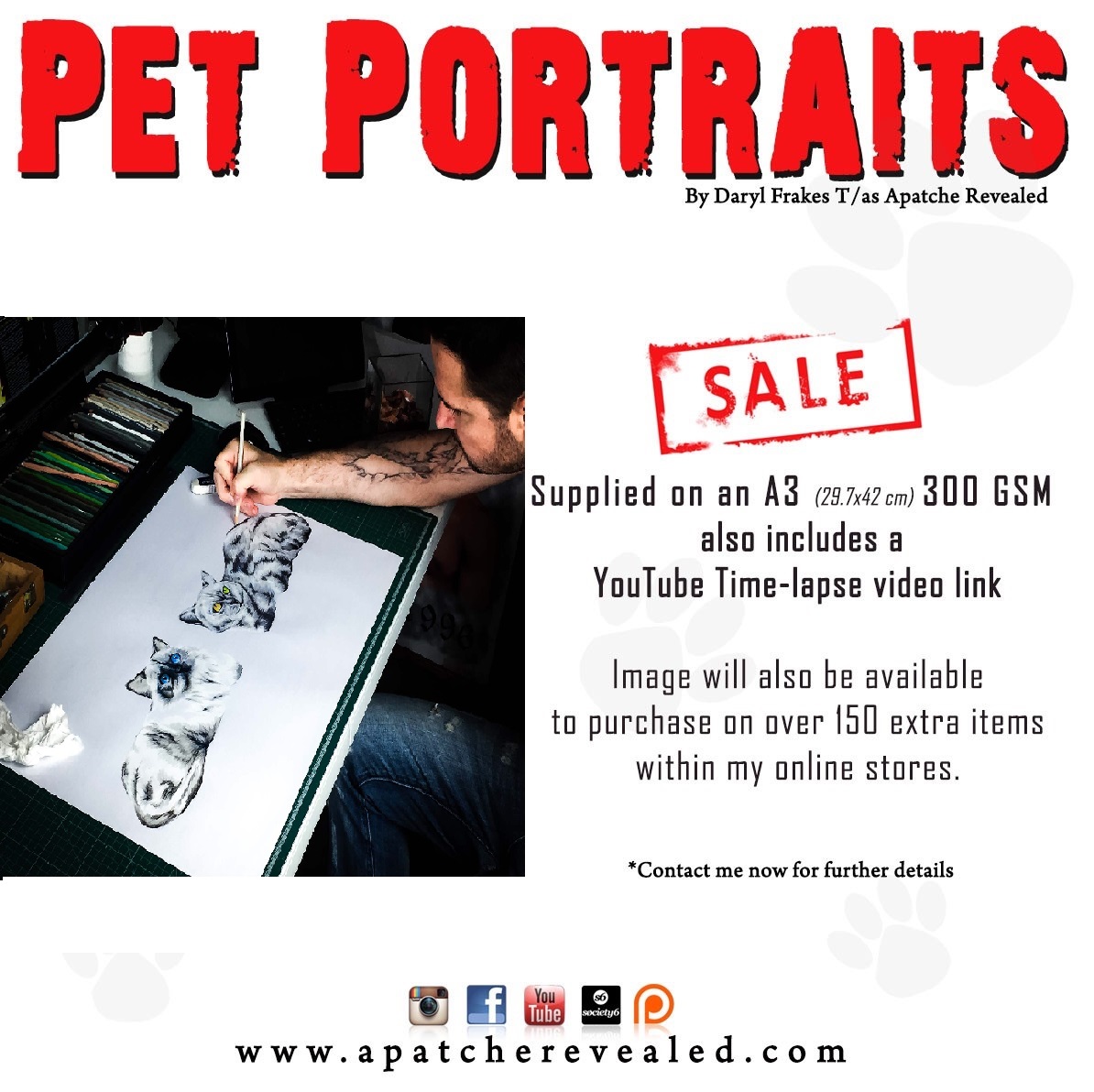






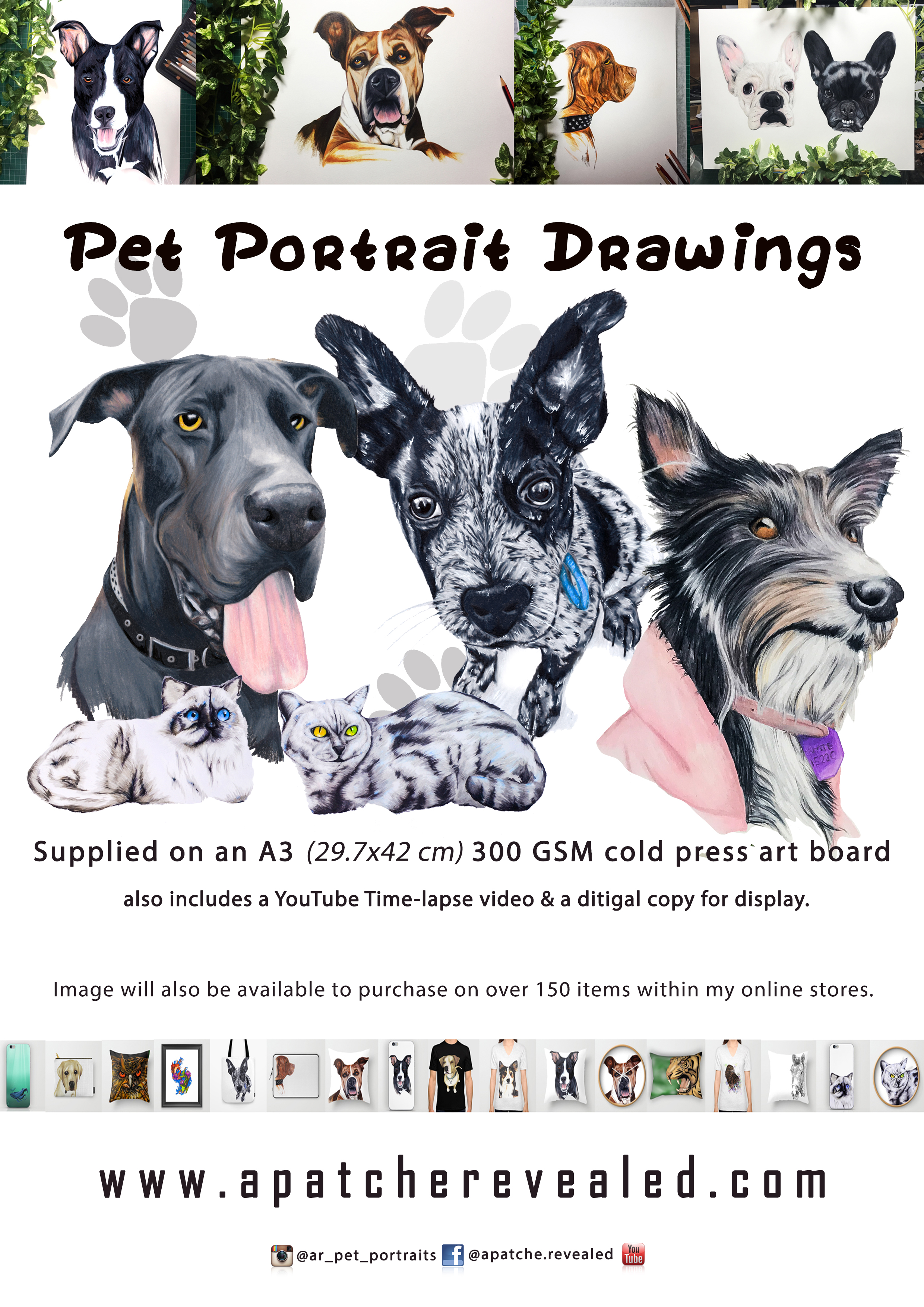

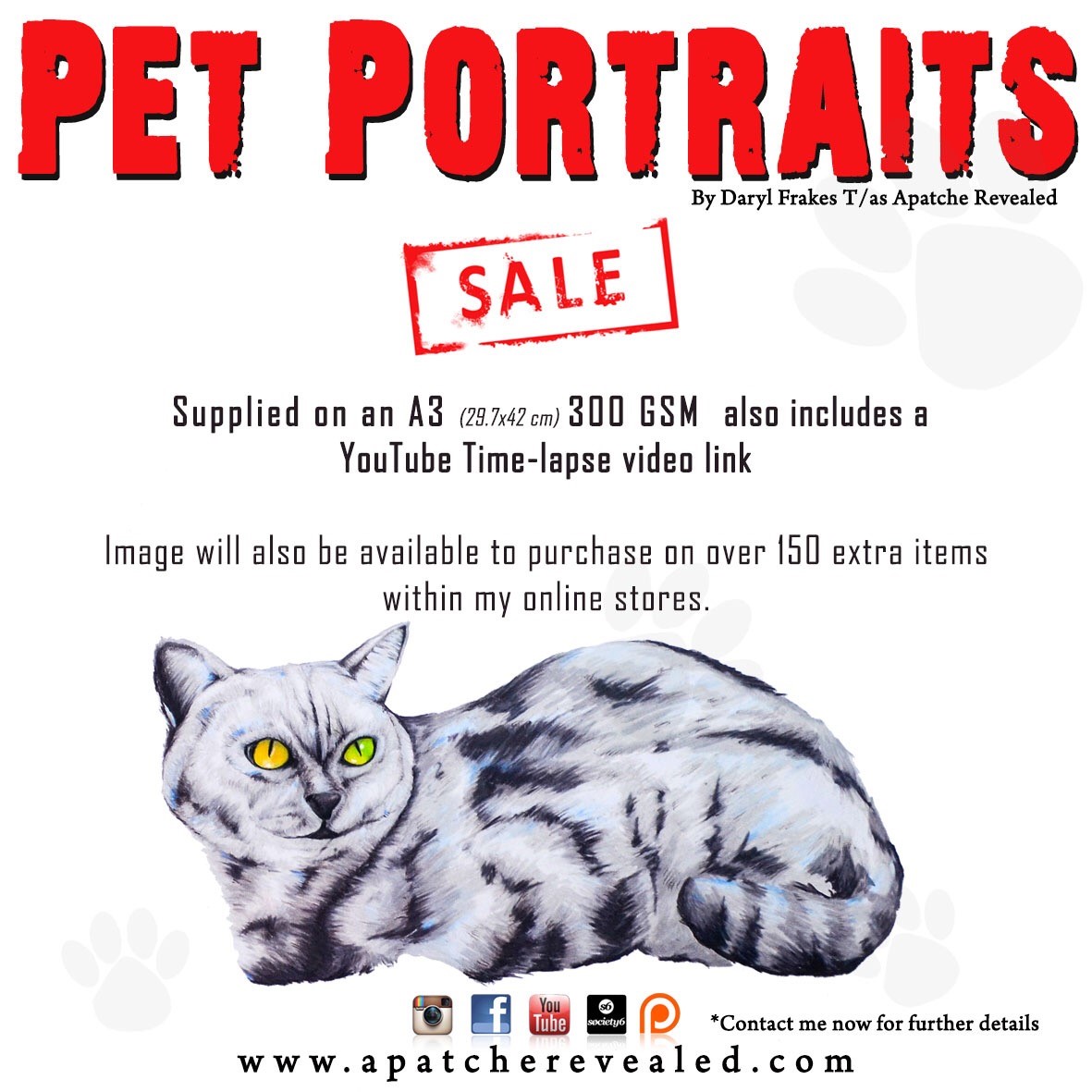



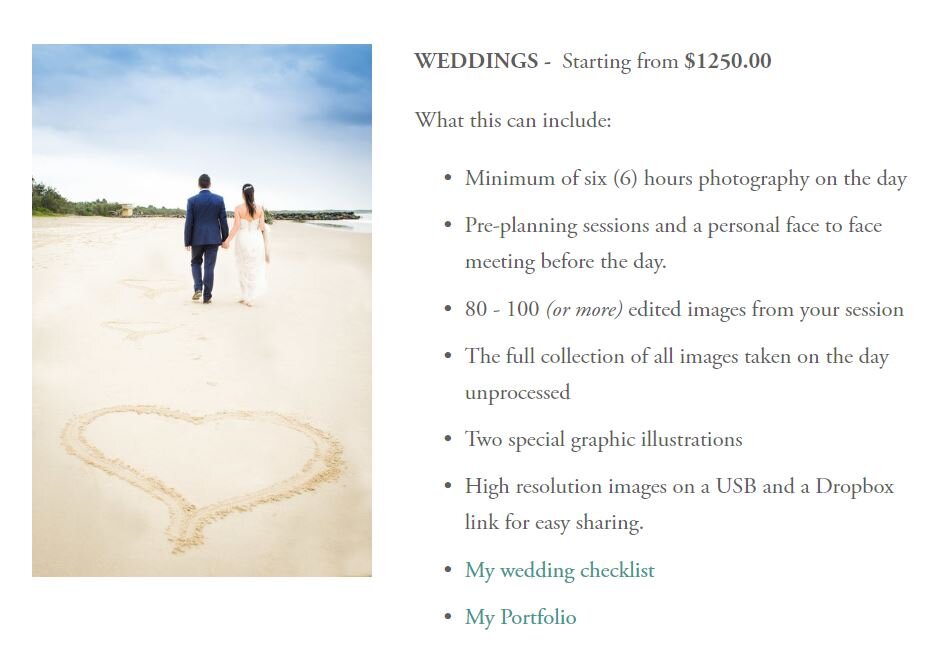














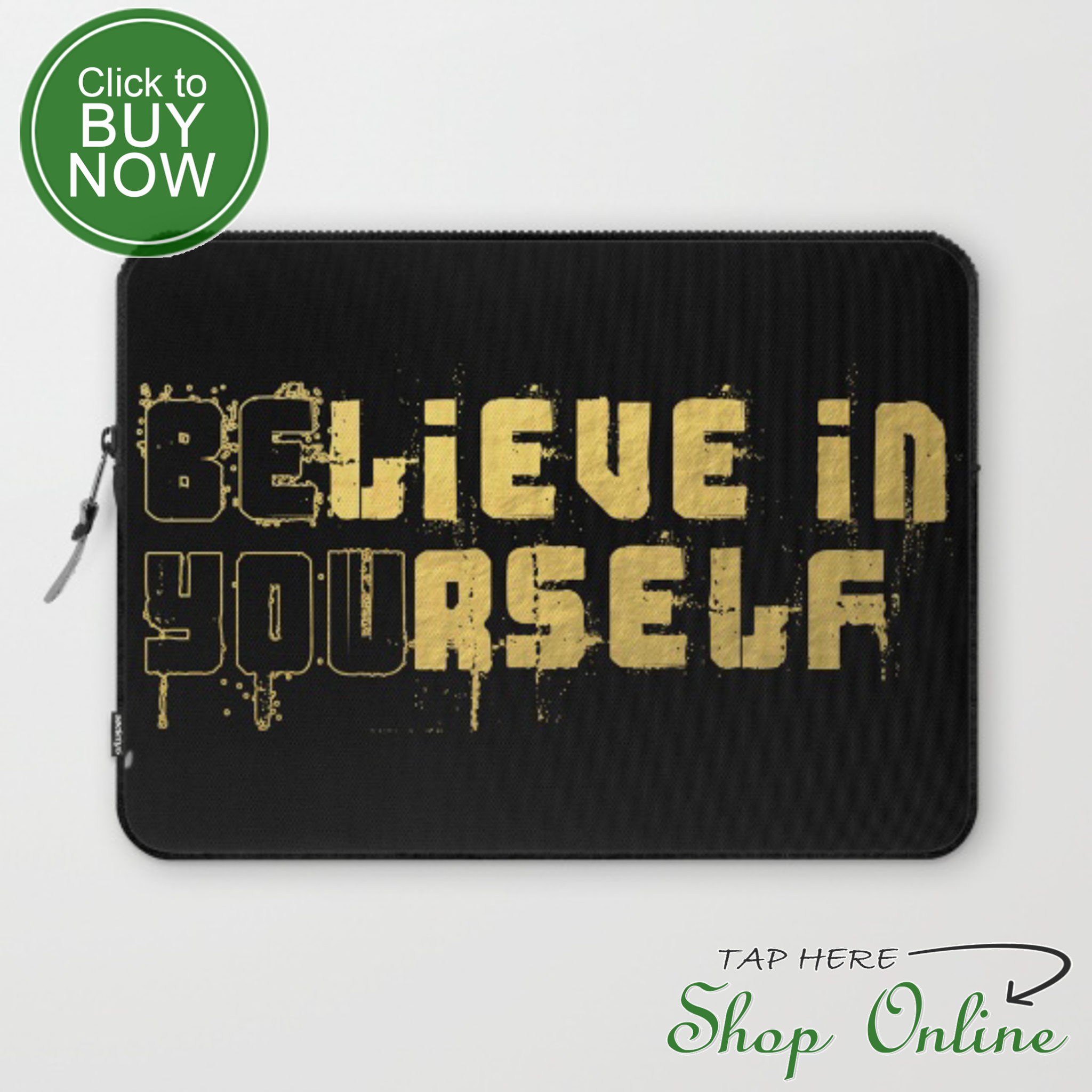





Purchase Prints & Products
Travel Blog